Why Would You Change your Field of View?
TERA is an action combat MMORPG and revolves around different battle mechanics. Sometimes, you need more visibility than default game settings provide.
The default FOV settings can be found at Options (O) > Game> Mouse > Maximum Camera Distance.
The maximum value is 60. However, you can increase it by adding few changes to the config file.

Open S1Input.ini which is located at "Tera\Client\S1Game\Config" and at the end of bEnableMouseSmoothing=true (the very first block of the code)add these two lines:
Bindings=(Name="End",Command="fov 100")
Bindings=(Name="Home",Command="fov 60")
The final result should look like the following:
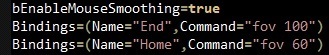
Explanation:
Bindings=(Name="End",Command="fov 100") - we assign "End" hotkey to switch FOV to 100.
Bindings=(Name="Home",Command="fov 60") - we assign "Home" hotkey to switch FOV back to default (60).
Notes:
- For some people "Home" hotkey doesn't work. In this case, you can use "Insert" hotkey instead.
- Too big FOV value adds a Fish-Eye effect and it might be unaccustomed/difficult to measure a distance between a player and enemies.
Different FOV examples
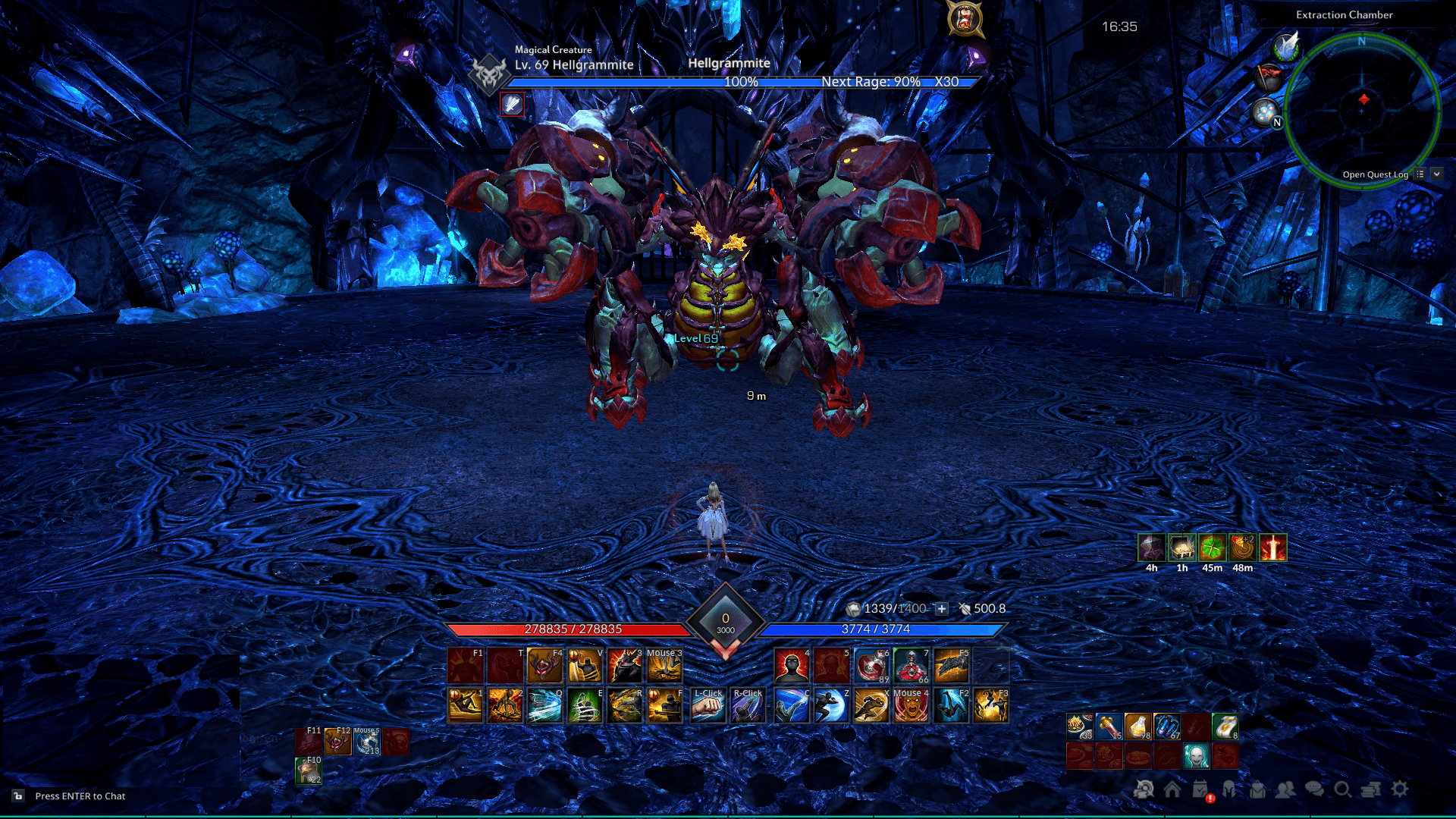
FOV 60 (Default)
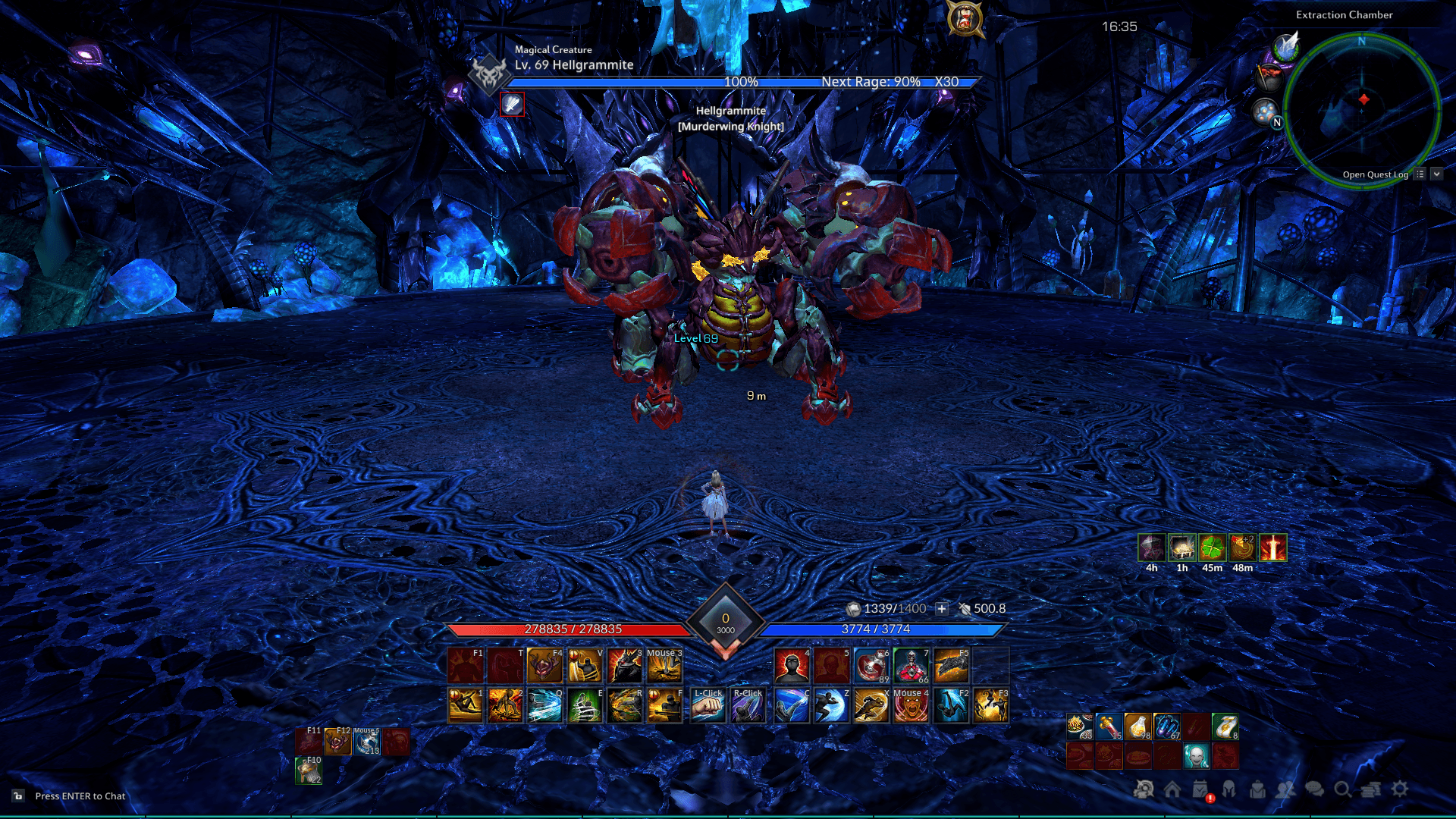
FOV 80
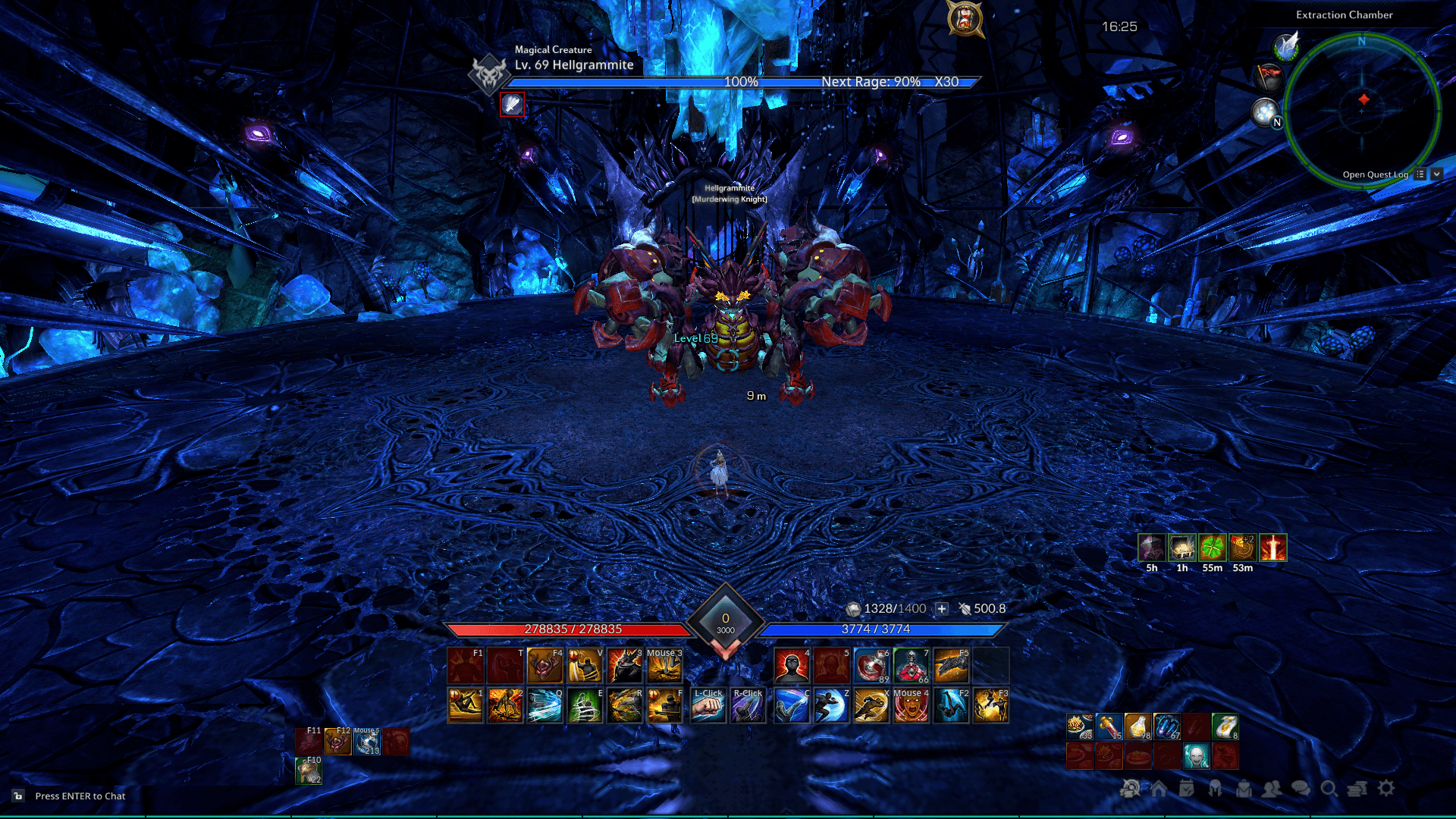
FOV 100
One "Bug" About This "Mod"
The changes you make to the config files will get reset whenever there is a patch to the game, as it refreshes all the files. You can keep a copy of the changed files outside of the Config folder or make the changes each time from memory or a text document note.


